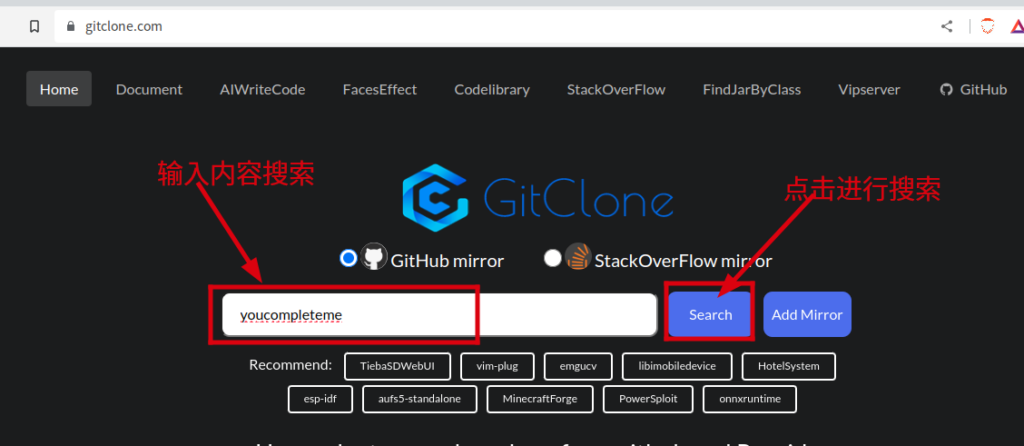前言
GitHub 是全球富有盛名的代码托管平台,这里聚焦着众多的开发者程序员,在业界内有“程序员交流社区”之称。它的免费版本已经可以満足大多数人的需求,然而它有个缺点,那就是在中国境内地区时好时坏地会访问不到。本文的主旨就是解决 GitHub 资源的访问问题,为此提供了数个能够下载其资源的方式,那就是 GitHub 在中国境内的镜像加速,这些方式中总有一个是可行的。
几个备选方案
第一个是替换为第三方代理,仅提供克隆
网址: 方达极客社区。
优点是下载速度快,但是仅提供整个仓库的克隆。
网页上搜索 Github 仓库
使用方法:
点击图片放大查看
添加加速域名
原来的克隆命令:
git clone https://github.com/ycm-core/YouCompleteMe.git
用方达极客社区的加速:
git clone https://gitclone.com/github.com/ycm-core/YouCompleteMe.git
设置 git 参数
git config --global url."https://gitclone.com/".insteadOf https://
git clone https://github.com/ycm-core/YouCompleteMe.git
第一个方式好像不管用。
二、直接在 Github 克隆地址或文件URL前面添加加速域名
此代理加速服务的提供者网站:https://ghproxy.link/,这里会为用户列出当前最新可用的加速域名。
当前可用的是“https://ghfast.top/”,这也是代理加速的使用指南说明,进入网址即可获取使用帮助。
倘若加速域名https://ghfast.top/不可用时,可以访问上面的网站获取最新可用域名。
此加速服务有多种用途,比如:
- 加速 git clone;
- wget 或 curl 获取 Github 上的文件;
- 还可以对:gist.github.com, gist.githubusercontent.com 这些域名的资源进行下载。
用法:
- clone 加速:
- 原命令:
git clone https://github.com/neovim/neovim.git; - 加速命令:
git clone https://ghfast.top/https://github.com/neovim/neovim.git
- 原命令:
- 获取单个文件:
wget https://ghfast.top/https://github.com/neovim/neovim/releases/download/stable/nvim-linux-x86_64.tar.gz wget https://ghfast.top/https://raw.githubusercontent.com/neovim/neovim/refs/heads/master/README.md curl -O https://ghfast.top/https://github.com/neovim/neovim/releases/download/stable/nvim-linux-x86_64.tar.gz curl -O https://ghfast.top/https://raw.githubusercontent.com/neovim/neovim/refs/heads/master/README.md
此方案下载速度奇快,笔者极度推荐!
三、方案是替换 Github 原域名
使用教程:KGitHub。
有个缺点是下载速度时好时坏。
用raw.kkgithub.com代替raw.githubusercontent.com;
用kkgithub.com代替github.com。
比如:
- 资源URL https://raw.githubusercontent.com/libfuse/sshfs/master/README.md,可以替换为https://raw.kkgithub.com/libfuse/sshfs/master/README.md。
-
克隆仓库:
git clone https://github.com/ycm-core/YouCompleteMe.git替换为:
git clone https://kkgithub.com/ycm-core/YouCompleteMe.git
四、是“Gitee”
网址: Gitee。
到国内的代码托管站点 Gitee 导入 GitHub 仓库(需要注册和登录),然后就可以在你的 Gitee 账号中访问导入好了的仓库了。
五、是利用网络代理的方式
还有的是,在 Linux 操作系统下,可对 git 命令应用网络代理来连接 GitHub。
就是修改当前系统家目录下的 .gitconfig 文件,增加以下的配置:
cat >> ~/.gitconfig <<EOF
[http]
proxy = http://192.168.1.101:8118
EOF
其中, proxy 指向的是可用的 HTTP 网络代理服务器的 IP 和端口。
作者这里是本地局域网内的某个能连接 GitHub 的网络代理服务器的 IP 地址和端口。
要换成你的能够访问 GitHub 的远程或局域网的 IP 和端口。
总结
因为一些原因导致的代码社区 GitHub 资源不可访问,本文提供了多种可以在境内进行下载加速的方法。
本文针对GitHub在中国境内访问不稳定的问题,提供了五种实用加速方案:
- 在 Github 域名前面添加加速域名,设置 git 参数;
- 在 Github URL 前面添加加速域名,可加速克隆和文件下载;
- 通过替换域名加速资源下载;
- 通过Gitee平台导入并托管GitHub仓库;
- 配置Git代理服务器实现网络中转。
此外,还对比了各方案的优缺点,如速度稳定性、操作便捷性等,帮助用户灵活选择适合的访问方式。
鉴于本人的相关知识储备以及能力有限,本博客的观点和描述如有错漏或是有考虑不周到的地方还请多多包涵,欢迎互相探讨,一起学习,共同进步。
本文章可以转载,但是需要说明来源出处!
本文使用的部分图片来源于网上,若是侵权,请与本文作者联系删除: admin@icxzl.com